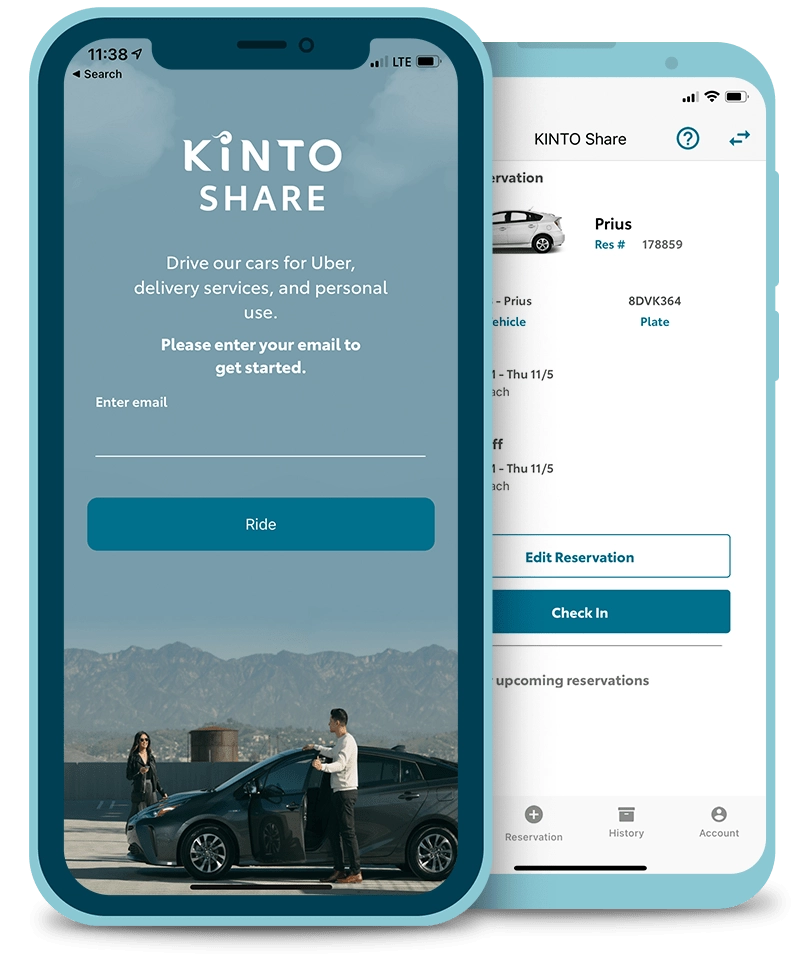How it Works
Quick Intro
KINTO is a new service that changes the way you approach car sharing.
Watch our introductory video to see how KINTO can work for you, in less than 5 minutes.
1
The Process
Download the app to get started.
Complete the application process, enter your information, upload a selfie image with your driver’s license in hand, pay $25 for a non-refundable background check. When you are approved KINTO will put $25 in driving credits in your KINTO wallet.
2
The Process
Approval.
Once approved you can reserve your vehicle on the KINTO app.
3
The Process
Pick-up vehicle.
Pick-up your rental using your phone, no standing in line! Check in to your reservation, unlock and turn on your car with the KINTO app. No keys given.
Blog
Our Latest
Articles
Whether you’re looking for specific product information, troubleshooting guides, or general knowledge, this is the spot to be.


February 12, 2024
Mileage Limit
Effective November 1, 2023, we limit a customer's miles to 1,400 miles weekly with an overage fee of $0.25 per additional mile. KINTO will calculate the miles driven after your reservation ends. Effective April 1, 2024, Electric Vehicles will have a mileage limit of 1,750 miles a week with...
January 11, 2024
Inclement Weather
Your safety remains our top priority. Please monitor your local news ad weather closely and do not drive in unsafe conditions. If you cannot pick up a scheduled KINTO rental during inclement conditions or are in a reservation and unable to return it on time due to the weather, please...